Coding & Math Path Finder
This tool helps you understand how much math is actually required in different coding paths. Many programming careers require little to no advanced math!
| Domain | Math Level Required | Example Tasks |
|---|
When people ask whether Coding is a creative process of giving computers step‑by‑step instructions to solve problems requires a math degree, the short answer is: not necessarily.
What often trips up newcomers is the belief that you need to be a calculus wizard to write a line of code. That myth is stubborn, but the truth is far more forgiving. You can start learn to code with basic arithmetic and logical reasoning, and build skills that gradually improve your math comfort.
Math Myths that Hold Back Aspiring Coders
First, let’s debunk a few myths that keep people from pressing “Run”.
- Myth 1: Every line of code is a math equation. Reality: Most everyday code deals with strings, user input, or UI events, not algebra.
- Myth 2: You must know calculus to become a developer. Reality: Only niche fields like scientific computing or advanced AI rely heavily on calculus.
- Myth 3: If you struggled with math in school, you’ll never succeed in programming. Reality: Programming is a skill you can train, just like any sport.
Understanding these myths helps you focus on the real fundamentals: logical thinking, problem decomposition, and learning the language syntax.
Which Coding Paths Need Little Math?
Not all coding jobs demand the same math depth. Below is a quick guide to domains where math plays a supporting, not leading, role.
Web Development is the practice of building websites and web applications using HTML, CSS, and JavaScript typically requires only basic arithmetic for things like layout calculations or form validation. Most of the work revolves around user interaction, design patterns, and API calls.
Python is a high‑level, readable language popular for scripting, automation, and beginner‑friendly projects shines in tasks like file handling, web scraping, and simple data manipulation-again, minimal math beyond counting loops.
If you’re interested in games, Game Development is the creation of interactive entertainment using engines like Unity or Godot can start with drag‑and‑drop visual scripting. Early prototypes often rely on simple vector math, which you can learn on the fly.
On the other end, fields such as Machine Learning is a subset of AI that uses statistical models to make predictions from data or advanced graphics programming demand linear algebra, probability, and calculus. Those are great goals but not prerequisites for getting started.
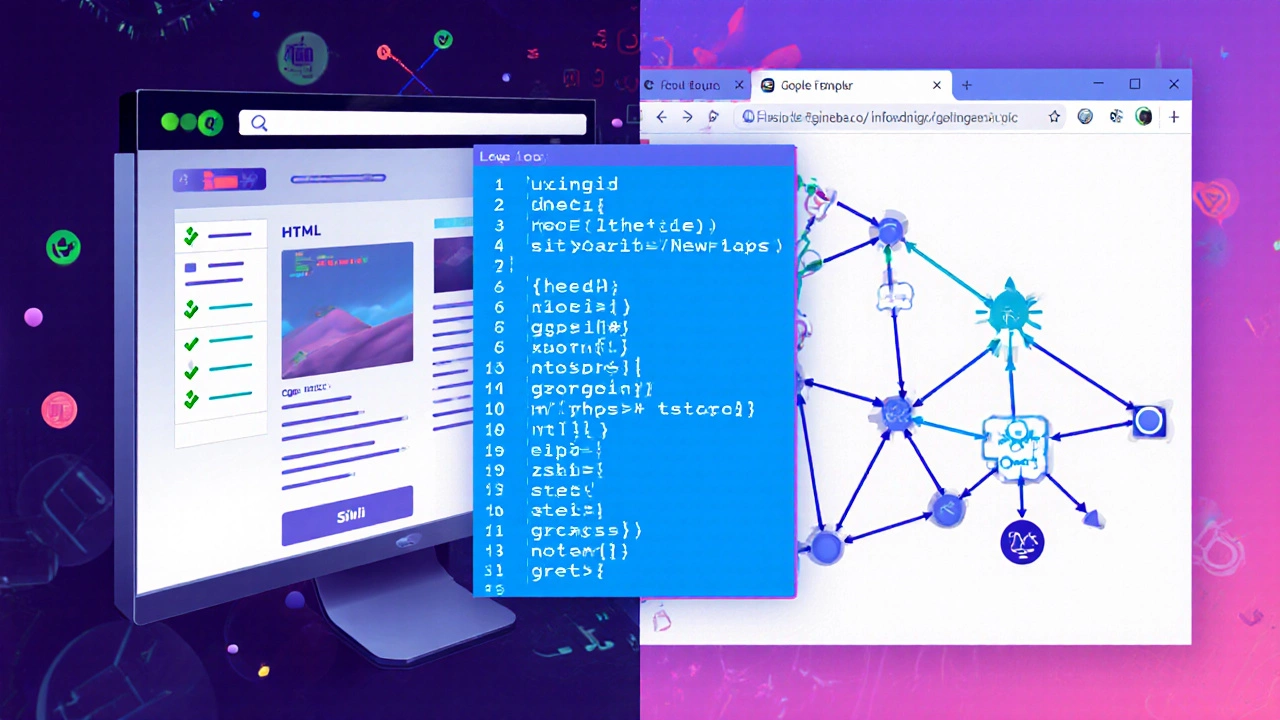
How to Bridge Gaps When Math Feels Weak
Even if you land in a low‑math domain, you’ll still encounter occasional numeric challenges. Here are practical ways to keep the math monster at bay:
- Leverage Built‑In Functions. Languages provide libraries for rounding, trigonometry, and statistical calculations. Instead of deriving formulas yourself, call
Math.round()in JavaScript orround()in Python. - Visualize Problems. Sketching a flowchart or drawing a simple graph turns abstract numbers into concrete shapes you can reason about.
- Use Online Calculators. Websites like WolframAlpha or free spreadsheet tools handle the heavy lifting while you focus on logic.
- Practice with Bite‑Size Exercises. Tiny challenges-like converting minutes to seconds-build confidence without overwhelming you.
- Pair Up. Join a coding buddy or a community (e.g., Discord, local meetups). Explaining your thought process often reveals hidden gaps and helps you learn faster.
Remember, Mathematics is the study of numbers, patterns, and logical structures is a toolbox. You don’t need every tool for every job. Pick the ones that matter and set the rest aside.
Best Resources for Math‑Light Programming
Finding the right learning material can make the difference between “I can’t” and “I’m getting it”. Here’s a curated list that celebrates low‑math approaches.
- FreeCodeCamp - Responsive Web Design. Walks you through HTML/CSS with interactive editors; no math beyond simple percentages.
- Automate the Boring Stuff with Python. Focuses on everyday scripts-file renaming, web scraping, Excel automation-using clear, step‑by‑step code.
- Codecademy’s JavaScript Basics. Interactive lessons that let you see results instantly; arithmetic is limited to basic operators.
- Godot’s 2D Game Tutorial Series. Uses a visual node system; you’ll only touch vector math when moving sprites, and the engine explains it.
- Khan Academy - Intro to Programming. Features video explanations that tie logic to everyday examples, keeping math optional.
Most platforms also let you skip the optional “advanced math” sections, so you can stay focused on building functional code.
Putting It All Together - Your First Project
Nothing cements learning like a tiny project that solves a real problem. Try building a personal expense tracker using Python.
- Set up a
expenses.csvfile with columns: Date, Category, Amount. - Write a script that reads the CSV, sums the
Amountcolumn, and prints the total spent this month. - Add a simple function that categorizes expenses (Food, Transport, Entertainment) using
if/elifstatements-no complex math needed. - Optional: Use the
matplotliblibrary to draw a pie chart. The library handles the angle calculations for you.
When you run the program, you’ll see how a few lines of code can turn raw numbers into actionable insight. The math stays in the background, while you focus on reading, writing, and debugging.
Quick Reference Table
| Domain | Math Level Required | Example Tasks |
|---|---|---|
| Web Development | Low | Form validation, CSS layout calculations, API integration |
| Python Scripting | Low | File automation, web scraping, simple data parsing |
| Game Development (2D) | Medium | Sprite movement, collision detection, basic physics |
| Data Analysis | Medium | Statistical summaries, CSV handling, basic visualizations |
| Machine Learning | High | Model training, gradient descent, tensor operations |
Frequently Asked Questions
Do I need to know algebra to write basic programs?
No. Most beginner tutorials use simple variables, string concatenation, and conditional statements that involve only basic arithmetic like addition or subtraction.
What coding language is most forgiving for non‑math people?
Python is widely recommended because its syntax reads like English and its standard library handles most numeric work for you.
Can I become a front‑end developer without any calculus?
Absolutely. Front‑end work focuses on HTML, CSS, and JavaScript-areas where you mostly deal with layout percentages, colors, and user events.
How much math does data analysis actually need?
Basic statistics (mean, median, mode) and ratio calculations are enough for starter projects. You can rely on libraries like pandas to do the heavy lifting.
Is it okay to use calculators or spreadsheet tools while coding?
Yes. Many developers prototype with Excel or Google Sheets, then translate the logic into code. It’s a practical way to verify numbers before writing functions.
What mindset helps when math feels intimidating?
Treat math as a tool, not a gatekeeper. Focus on solving a real problem; the smallest arithmetic you need will appear naturally, and you can always look it up.
