If you want superhero powers in the digital world, it usually boils down to learning how to code. But the first roadblock? Deciding between Python and HTML. Both sound like secret codes whispered by programmers, but they actually open completely different doors. The choice can feel like picking your first video game: it shapes how you play, how fast you level up, and what you can actually build. Did you know that Google, Instagram, and Netflix all run partly on Python, while the entire web would look like barren walls without HTML? There's no single right answer here, but breaking down what each language does—and what it means for someone just starting—could save you hours, headaches, and maybe even some money on courses you don't need.
How Python and HTML Work—And Why It Matters
Python and HTML solve totally different problems, and that alone messes up a lot of beginners. HTML is like the skeleton of a website. If you've ever right-clicked "View Page Source" and seen a jungle of angled brackets and tags like <div> or <p>, that's HTML. It creates structure: paragraphs, images, links, buttons. But here's the thing: HTML isn’t even really a programming language. It’s a markup language—meaning it doesn’t "do" stuff, it just tells your browser how to display content. It’s simple, direct, and you literally see the results of changes in seconds. That's why many first-timers find it less intimidating.
Python, on the flip side, is a full-fledged programming language. It lets you tell computers how to think—perform calculations, automate boring tasks, scrape websites, crunch data, build games, run startups. But it’s not magic. While Python’s syntax is famously straightforward (some kids use it as their first language in schools!), it's a step deeper than HTML. You don’t instantly see your work like you do with HTML; sometimes you’re greeted with cryptic error messages instead.
So here’s the breakdown: Want to make web pages, like personal blogs or landing pages? HTML is ground zero. Want to build software, analyze data, play around with AI, or automate tasks? Python’s your wingman. And if you're eyeing web development, you’ll eventually need both. Around 84% of tech employers expect applicants to have basic Python knowledge, while 73% want front-end basics like HTML. Knowing this gap helps you plan your path.
Who Should Choose Python First?
A lot of people assume Python is too tough for beginners, but that isn’t true anymore. In fact, organizations like NASA, Reddit, and even the CIA use Python because it's so readable. If you're someone who likes solving puzzles, wants to automate daily tasks, dreams of building apps, or loves playing with numbers, starting with Python can get you hooked fast. The code is almost like writing English: print("Hello, World!") gets you started. You'll find tons of free courses and challenges—Python's learning community is massive. In 2025, Stack Overflow’s Developer Survey placed Python as one of the most-loved and wanted languages for the sixth straight year.
Here are solid reasons to start with Python:
- Problem-solving right away: In your first week, you can automate renaming files or sorting expenses.
- Wide job market: Data science, machine learning, cybersecurity, game development, robotics—all love Python.
- Easy-to-read code: Python was designed to be as readable as possible, so you focus on logic vs. syntax headaches.
- Accessible tools: Free beginner tools like Jupyter Notebooks, Replit, and even your phone let you try Python with almost no setup.
But there’s a catch: if you’re dying to see instant visuals or want to design things you can show off in your browser, the thrill might feel slow compared to building HTML pages where every tweak is right in front of you. Python is about what’s under the hood, not always what you see on screen. That turn-off leads some people to drop out before they even get hooked.
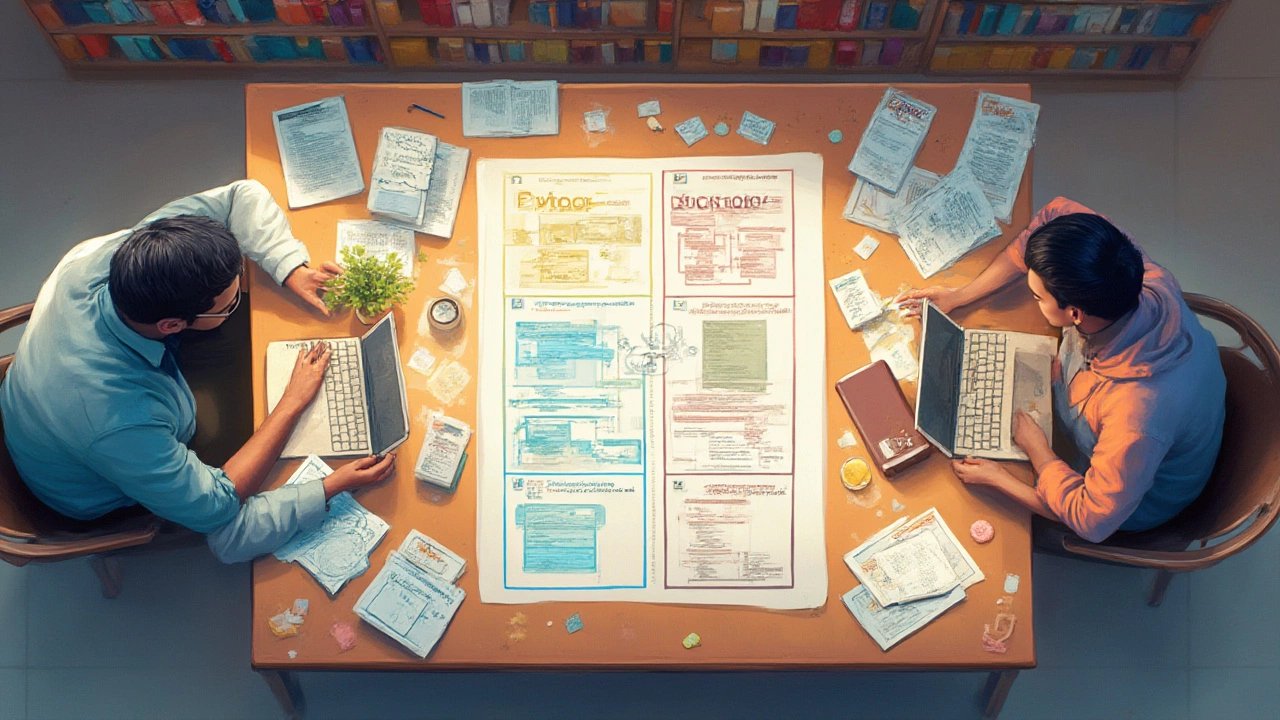
Why HTML Appeals to Visual Learners and Creators
If seeing progress makes you feel motivated—you're in the right camp for HTML. Tinkering with HTML is like rearranging furniture in your room and seeing the vibe change instantly. Change a tag, refresh your browser: boom, it's different. For many, this sense of control is a huge confidence boost. Even eight-year-olds can put together an HTML page and proudly email it to grandma. That’s not a minor thing; experts at Code.org found that beginners who saw their work instantly kept learning nearly twice as long as others.
HTML is the gold standard for rapid prototyping, personal portfolios, school projects, or stepping into front-end web development. You don’t need to install anything special—just fire up Notepad, Visual Studio Code, or even Google Docs for simple experiments (though not recommended for real coding). Here’s what you actually do with HTML:
- Create layouts: Place menus, articles, pictures, headers, footers on a page.
- Embed media: Show videos, audio, animated GIFs, and more.
- Set up navigation: Make menus, clickable links, and anchor tags that whisk users across your site.
- Collaborate globally: Nearly every marketer, designer, or writer touches HTML, so it makes you instantly useful on digital teams.
If you want career proof, data from Burning Glass Technologies in 2024 showed that digital marketing and content management jobs popped up with ‘HTML required’ as a badged skill in nearly 61% of postings. Clearly, “HTML” isn’t just for coders—it’s almost the literacy of the web. Even email templates and resumes built in Google Docs secretly use HTML under the hood.
The Case for Both: When to Blend Python and HTML
The honest truth? Most modern projects want you to use both, not just one or the other. After all, Python does the thinking—HTML does the showing. Take a look at Django, Flask, or Streamlit: all use Python to handle logic, number crunching, or user requests, but still need HTML to put together what the user sees. No surprise: careers that mix both (like full-stack developer, web app designer, or automation specialist) pay up to 45% more than single-skill jobs, according to a 2025 LinkedIn Emerging Jobs Report.
If you're curious how combining these two looks in action, picture this: Python script collects and analyzes your Instagram followers, but you need HTML to make a dashboard to show off the stats to your team. Or, you automate your daily reading list in Python, but you set it up as a web app users can access—again, HTML is the secret sauce.
To make your life easier, here’s a quick-fire table comparing both for common beginner questions:
| Factor | Python | HTML |
|---|---|---|
| Main Purpose | Programming, logic, automation | Web structure, content display |
| Ease for Beginners | Simple syntax, takes getting used to | Easiest entry, visual feedback |
| Typical Roles | Data analyst, developer, automation | Web designer, marketer, blogger |
| Immediate Visuals? | No | Yes, instant in browser |
| Market Demand (2025) | Very High | Very High |
| Free Learning Sites | Codecademy, freeCodeCamp, Coursera | W3Schools, freeCodeCamp, MDN |
| Install Needed? | Usually a Python installer | No, just browser & editor |
The fastest path? Start with the basics of the one closest to your interests and goals. If you find that you love building stuff for the web, try HTML and see how far it takes you, then sprinkle in a bit of CSS for styling before adding JavaScript or Python. If you’re more into making computers work for you—automating chores, solving problems—grab some Python. Plenty of coders switch tracks after a few weeks once they hit a workflow that feels more satisfying. Your first code isn’t going to change the world—but it can change how you see it. The best coders I know started by building tiny, silly things and ended up automating big chunks of their lives. Choose what excites you, learn enough to build one real thing, and you’ll know quickly if you picked right. The cool thing? No code ever learned is wasted; the path just gets wider the further you go.
