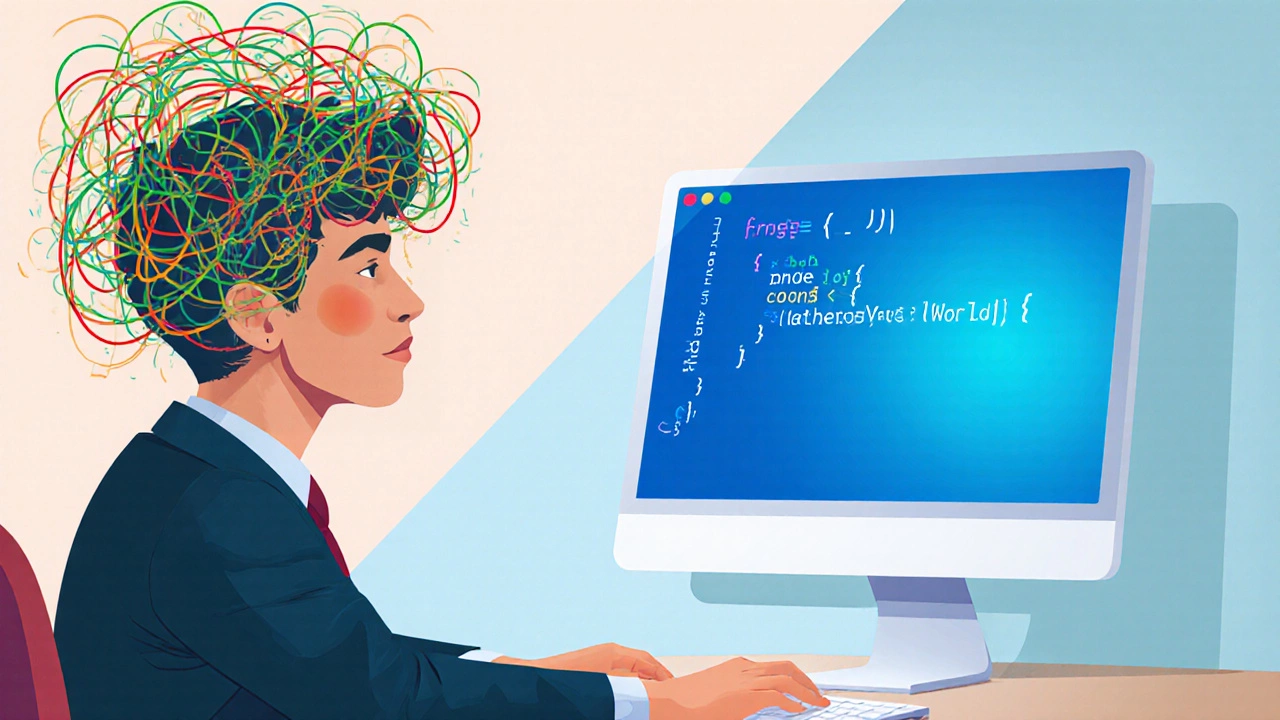Coding Difficulty Assessment Tool
How Hard Is Coding For You?
Take this assessment to understand your personal coding difficulty level and get tailored recommendations based on your situation.
Your Coding Difficulty Assessment
Personalized Recommendations
When you hear the word coding is a process of writing instructions that computers can execute, the first thought is often - it must be extremely tough. Is that fear based on reality or hype? Below we break down what makes a coding career feel hard, where the real challenges lie, and how you can tackle them without burning out.
Key Takeaways
- Coding isn’t inherently harder than other professional skills; the difficulty stems from continuous learning and problem‑solving.
- Core challenges include complex problem domains, rapid tech change, and occasional isolation.
- Effective tools-like modern IDEs and debuggers-reduce friction dramatically.
- Balancing depth and breadth, plus protecting mental health, are essential for long‑term success.
- With the right mindset and resources, most beginners transition to competent developers within 12‑18 months.
What "Hard" Really Means in a Coding Role
Hardness can be split into three buckets: technical complexity, learning velocity, and workplace dynamics. Let’s look at each.
Technical Complexity
Every algorithm is a step‑by‑step method to solve a specific problem. Some algorithms-think sorting billions of records or real‑time video processing-are mathematically dense. For a fresh software developer someone who writes code for applications, websites, or systems, grappling with such concepts can feel like trying to read a foreign language.
However, most daily tasks involve simpler patterns: CRUD operations (Create, Read, Update, Delete), API calls, and UI tweaks. The key is recognizing that not every line of code needs an advanced algorithm.
Learning Velocity
The tech world moves at warp speed. New frameworks, libraries, and language versions appear yearly. A programmer a person who writes, tests, and maintains source code must keep up, or risk obsolescence.
Surprisingly, the most successful developers treat learning as a habit, not a sprint. They allocate 1‑2 hours each week for tutorials, read release notes, and experiment in side projects. The coding job difficulty drops dramatically once learning becomes routine.
Workplace Dynamics
Beyond the screen, a coding job involves communication, deadlines, and sometimes solo crunch periods. Remote work adds extra layers-misaligned time zones, unclear requirements, and fewer face‑to‑face cues.
Many newcomers label these soft‑skill hurdles as “hard”. In reality, they’re universal to most knowledge‑based roles. Developing clear documentation, asking clarifying questions, and using collaboration tools (Slack, Jira) mitigates friction.
Tools That Turn Hard into Easy
Modern development environments are built to hide the messy bits. Below is a quick glance at the most impactful tools.
- Integrated Development Environment (IDE) software that combines code editor, compiler, debugger, and more in one interface-e.g., Visual Studio Code, IntelliJ IDEA.
- Debugger a tool that lets you step through code, inspect variables, and find bugs-often built into IDEs.
- Version control systems like Git that track changes and enable collaboration.
- Continuous Integration/Continuous Deployment (CI/CD) pipelines-automate testing and release, reducing manual errors.
When you master a solid IDE, you shave hours off debugging, refactoring, and code navigation. That alone flips many "hard" moments into routine clicks.
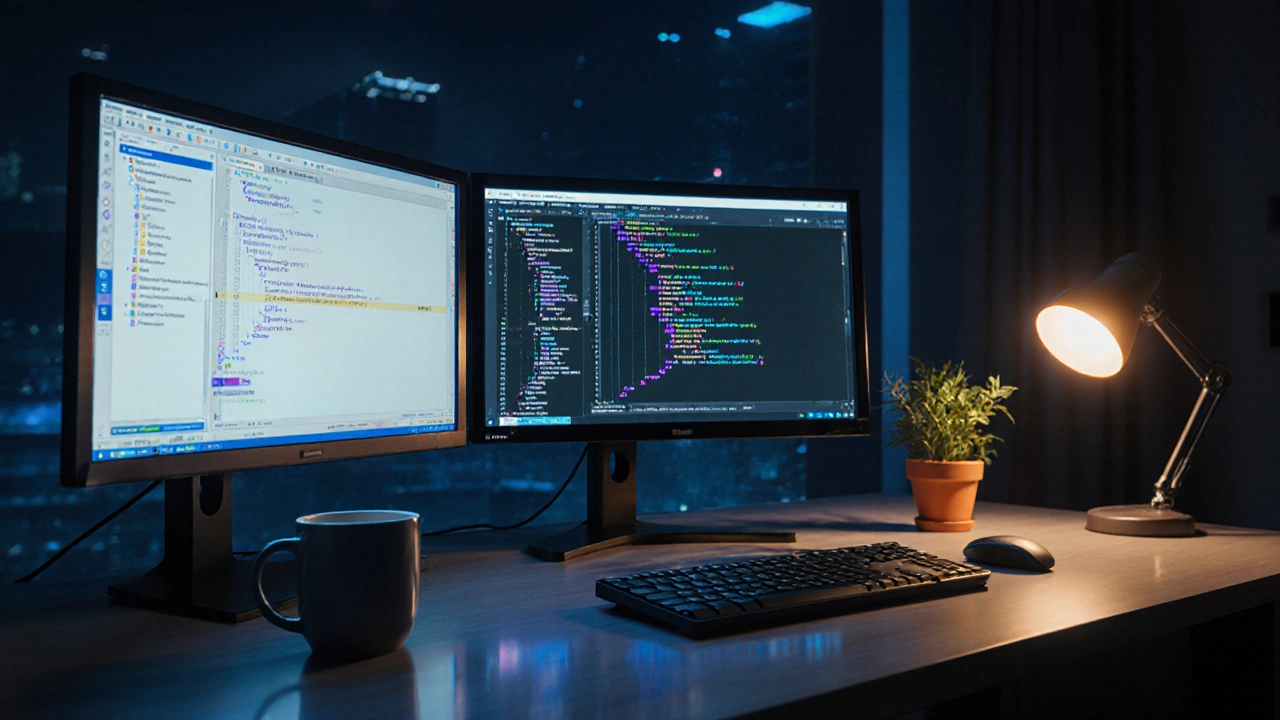
Real‑World Scenarios: When Coding Feels Tough
Below are three common situations, why they feel hard, and practical ways to handle them.
- Legacy Code Overhaul - You inherit a 5‑year‑old codebase with no documentation. The pain comes from unknown side effects. Solution: Write tests before changing anything (test‑first approach). Use static analysis tools to map dependencies.
- Performance Bottleneck - A feature runs slow under load. The difficulty is pin‑pointing the hotspot. Solution: Profile the application (e.g., Chrome DevTools for front‑end, Py‑Spy for Python) and focus on the top‑10% of hot paths.
- Feature Creep - Stakeholders keep adding requirements mid‑sprint. It feels chaotic. Solution: Adopt agile ceremonies: backlog grooming, sprint planning, and a clear definition of done.
Balancing Depth and Breadth: A Growth Roadmap
New developers often wonder: should I become a specialist (e.g., front‑end React guru) or a generalist (full‑stack jack‑of‑all‑trades)? Both paths have merit, but the sweet spot is a T‑shaped skill set-broad knowledge across the stack with deep expertise in one area.
Here’s a 12‑month roadmap to build that shape:
- Months 1‑3: Core fundamentals-variables, control flow, data structures, and version control.
- Months 4‑6: Choose a primary language (JavaScript, Python, Java) and build small projects.
- Months 7‑9: Add a secondary domain-if you picked JavaScript, learn Node.js for back‑end; if Python, study Django or Flask.
- Months 10‑12: Dive deep: advanced concepts like concurrency, design patterns, or cloud deployment.
Following a timeline keeps learning incremental, which lowers the perceived difficulty.
Mindset Matters: Avoiding Burnout
Burnout is the silent killer of many coding careers. It often masquerades as "the job is just too hard". Key signals include chronic fatigue, loss of enthusiasm, and constant frustration.
Preventative habits:
- Take regular breaks-follow the Pomodoro technique (25min work, 5min rest).
- Limit overtime; set clear work‑hour boundaries, especially when working remotely.
- Stay physically active-short walks improve focus.
- Join developer communities (Stack Overflow, local meet‑ups). Sharing problems reduces isolation.
When you treat coding as a marathon, not a sprint, the job feels manageable.

Comparison Table: Hard vs. Manageable Aspects of a Coding Job
| Aspect | Difficulty Level | Typical Challenge | Mitigation Strategy |
|---|---|---|---|
| Learning New Tech | High | Keeping up with rapid releases | Weekly micro‑learning sessions; follow official docs |
| Debugging | Medium | Identifying root cause among many logs | Use IDE debugger, add logging, write unit tests |
| Legacy Code | High | Lack of documentation, hidden side effects | Write tests first, refactor gradually |
| Team Communication | Medium | Misaligned expectations, remote time‑zones | Clear tickets, regular stand‑ups, shared docs |
| Performance Optimization | High | Finding bottlenecks under load | Profile code, focus on hot paths, caching |
How to Decide If Coding Is Right for You
Before you label the job as "hard" or "easy", ask yourself these three questions:
- Do I enjoy solving puzzles and logical challenges?
- Am I comfortable with continuous learning?
- Can I manage moments of frustration without losing motivation?
If the answer is mostly yes, the perceived difficulty will drop as you gain experience. If you’re uneasy on any point, pairing with a mentor or starting with low‑stakes projects (like automating a simple task) can provide confidence.
Next Steps: From Curiosity to Confidence
Ready to test the waters? Here’s a quick three‑day starter plan:
- Day 1: Install VSCode, set up Git, complete a "Hello World" tutorial in Python.
- Day 2: Build a tiny web app that takes user input and displays a result (use Flask or Express).
- Day 3: Add a feature, then deliberately introduce a bug. Use the debugger to locate and fix it.
That tiny loop already mirrors the core cycle of most coding jobs-write, test, debug, repeat. If you finish the loop without crying, you’ve proven that coding isn’t a monster.
Frequently Asked Questions
Is a computer science degree required to become a coder?
No. Many successful developers are self‑taught or come from bootcamps. What matters most is proven ability to solve problems, which you can showcase through projects and contributions.
What’s the single most common reason beginners think coding is too hard?
Seeing a bug they can’t locate after hours of work. The frustration amps up the perception of difficulty.
How long does it typically take to become job‑ready?
For motivated learners, 12‑18 months of consistent practice (10‑15hours per week) is enough to land junior developer roles.
Can I switch to coding from a non‑technical background?
Absolutely. Soft skills like communication and problem‑solving transfer well. Pair coding workshops and mentorship accelerate the transition.
What are the best free resources to start learning?
Codecademy’s free tracks, freeCodeCamp’s curriculum, and the MDN Web Docs for web technologies are highly regarded. Complement them with YouTube channels like "Traversy Media".