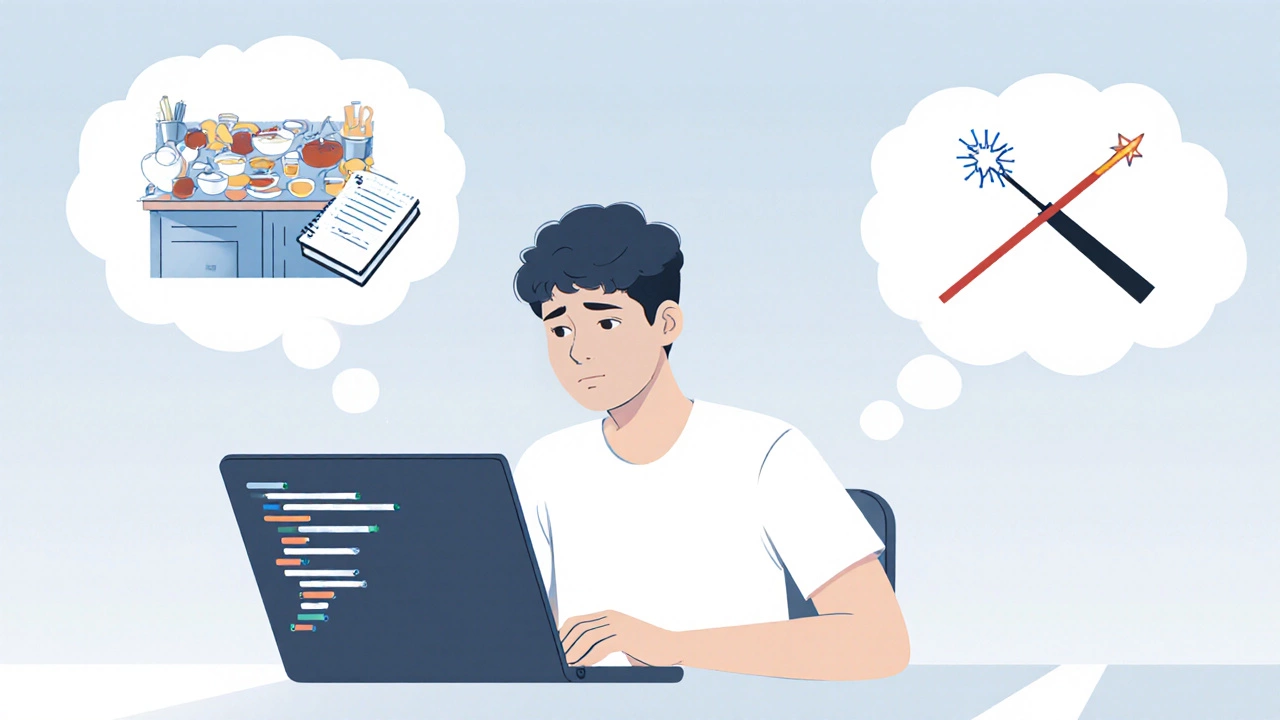Ever heard someone say, “You’ll never get the hang of coding” and wondered if they’re right? It’s a common gut feeling for anyone staring at a blank editor for the first time. The good news? Most of the fear comes from myths, not facts. Let’s break down what makes coding difficulty feel real and give you a clear path to move past it.
What is coding?
Coding is the act of writing instructions that a computer can understand and execute. Think of it as composing a recipe: you list steps, ingredients, and timing so the kitchen (the computer) can whip up the dish (the program). It isn’t sorcery; it’s just a very exact language.
Who counts as a beginner programmer?
A beginner programmer is anyone who has written fewer than a few hundred lines of code and is still learning the basic building blocks: variables, loops, conditionals, and simple data structures. If you’ve ever Googled “how to fix this error”, you’re already in this club.
Common Myths That Make Coding Seem Hard
| Myth | Reality |
|---|---|
| Only math geniuses can code. | Logic and problem‑solving matter more than calculus. |
| You must memorize dozens of languages. | Start with one language; concepts transfer. |
| Errors mean you’re terrible. | Debugging is the core learning tool. |
| It takes years to become decent. | Focused practice can build competence in a few months. |
Seeing these myths side by side helps you realise that the difficulty is often imagined, not inherent.
What Challenges Do Beginners Actually Face?
- Syntax - the exact punctuation a language expects.
- Debugging - finding and fixing mistakes.
- Algorithmic thinking - breaking problems into logical steps.
- Choosing the right programming language for a first project.
- Getting comfortable with an IDE (Integrated Development Environment) or code editor.
Each of these feels like a small mountain, but you can climb them one at a time.
Practical Tips to Tackle Each Hurdle
- Master Syntax with Micro‑Exercises - write ten tiny programs a day that each focus on one syntax rule (e.g., variable assignment, loop syntax). The repetition builds muscle memory.
- Debug Like a Detective - when an error appears, read the message, locate the line, and ask yourself “What did I tell the computer to do here?” Try changing one thing at a time rather than over‑hauling the whole script.
- Use Pseudocode for Algorithms - before typing code, jot down plain‑English steps. This bridges the gap between the problem and the code.
- Pick a Beginner‑Friendly Language - Python, JavaScript, or Ruby have readable syntax and huge community support. Stick with one for the first three months.
- Start with a Simple IDE - VSCode, Sublime Text, or even the built‑in editors of online platforms work. Learn the basic shortcuts (run, save, open terminal) and you’ll spend less time hunting menus.
Choosing the Right Learning Path
| Option | Cost | Time Commitment | Best For |
|---|---|---|---|
| Self‑Study (books, free tutorials) | Free‑low | Flexible, 5‑10hrs/week | Self‑motivated learners |
| Online coding class | Moderate ($200‑$800 per course) | Structured, 8‑12hrs/week | Those who like guidance and feedback |
| Bootcamp (intensive) | High ($8,000‑$15,000) | Full‑time 40hrs/week for 12‑16weeks | Career‑switchers seeking fast results |
Pick the route that matches your budget, schedule, and learning style. Many beginners start with free resources, then move to a paid class when they need accountability.
Real‑World Stories: Beginners Who Made It
Emily, a 28‑year‑old retail manager from Adelaide, began with an online coding class in JavaScript. She struggled with syntax at first, but spent 20minutes each night fixing tiny errors. After three months she built a simple inventory tracker for her store, impressing her boss and landing a part‑time tech role.
Ravi, a high‑school student, taught himself Python using free videos. He kept a notebook of pseudocode before each program. Within six months he entered a national hackathon and won a prize for a chatbot that answered school FAQs.
Both stories share a pattern: consistent micro‑practice, early debugging, and choosing one language to focus on.
Quick Start Checklist for New Coders
- Pick a language (Python recommended).
- Install a simple IDE (VSCode).
- Complete one “Hello, World!” tutorial.
- Write three tiny programs that each practice a different syntax rule.
- Join a community forum (StackOverflow, Reddit r/learnprogramming).
- Schedule 30minutes of coding daily for the next two weeks.
Check off each item and watch your confidence grow. The biggest barrier is often just getting started-once you have a routine, the rest feels lighter.
Bottom Line: Coding Isn’t Magic, It’s Skill
If you’re wondering, “Is coding difficult for beginners?” the answer is: it can feel tough at first, but the difficulty is manageable with the right mindset and tools. Treat every error as a clue, practice in small bites, and choose a learning path that fits your life. In no time you’ll move from “I can’t” to “I built this”.
Frequently Asked Questions
Do I need a math degree to start coding?
No. Basic coding relies on logical thinking, not advanced mathematics. You’ll use math when you get to specialized fields like graphics or machine learning, but the fundamentals are language‑agnostic.
How long does it take to become “good” at coding?
It varies. Consistent practice of 30‑60 minutes a day can get you comfortable with basics in 2‑3 months. Mastery of a specific domain may take years, but you can start building useful projects much sooner.
Should I learn multiple languages at once?
It’s better to focus on one language until you grasp core concepts. Once you’re comfortable, picking up another language becomes much easier because the underlying ideas are the same.
What’s the cheapest way to start?
Free resources like the official Python tutorial, YouTube playlists, and interactive sites such as freeCodeCamp or Codecademy’s free tier can get you going without spending a dime.
How do I stay motivated when I hit bugs?
Treat bugs as puzzles. Break the error message into three parts: what line, what the program expected, and what you gave it. Solving each small puzzle builds confidence and makes debugging a habit rather than a hurdle.