Course Platform Cost Calculator
Compare Your Course Costs
See how much you'll save by using Google tools versus paid platforms
Ever Googled "how to build an online course" and wondered whether Google itself offers a ready‑made course builder? You’re not alone. Educators, corporate trainers, and hobbyists all ask the same thing: Google course builder. The short answer is that Google doesn’t sell a dedicated, stand‑alone course‑creation product like Teachable or Thinkific, but it does provide a suite of tools that, when combined, function as a powerful course builder. Below we break down what’s available, how it stacks up against dedicated platforms, and how you can stitch Google services together to launch a full‑featured course.
What "Google Course Builder" Actually Is
When people say “Google Course Builder,” they’re usually referring to a set of Google Workspace apps that can be repurposed for course design. The most common combo includes Google Classroom - a free learning management system (LMS) for schools and organizations - paired with Google Sites for static webpages, Google Forms for quizzes, and Google Docs/Slides for content delivery.
Google does host an experimental project called Google Course Builder (open‑source) - a research‑grade platform built on Google Cloud. It’s aimed at universities and large institutions that need custom scalability. The project is open source on GitHub, but it’s not a commercial SaaS like Udemy. For most creators, the free Workspace stack is the practical answer.
Why Google Doesn’t Offer a Dedicated SaaS Course Builder
Google’s strategy focuses on integration rather than niche products. By leveraging existing services, Google can keep the cost free for education users and still provide robust capabilities. The open‑source research project fills the gap for heavyweight institutions, while smaller creators rely on the free apps.
Building a Course with Google Tools: Step‑by‑Step
- Set up a Google Workspace (or a free Gmail) account. This gives you access to Classroom, Sites, Forms, Docs, Slides, and Drive.
- Create a Google Classroom - think of it as the hub where students enroll, receive announcements, and submit assignments.
- Design your curriculum in Google Docs for text lessons and Google Slides for slide decks.
- Publish each module on Google Sites. Use the built‑in layout templates to add videos, embed PDFs, and organize navigation.
- Build quizzes and surveys with Google Forms. Enable auto‑grading for multiple‑choice questions and link the form to a Google Sheet for analytics.
- Store all assets in Google Drive and set sharing permissions (view‑only for students, edit for collaborators).
- Use Classroom’s "Classwork" section to post links to Sites, Docs, Slides, and Forms. Enable comments for discussion.
- Track progress with the Classroom gradebook, which can import scores from Forms automatically.
That workflow gives you a fully functional course without paying a monthly fee. You get the benefit of Google’s reliability, real‑time collaboration, and 15 GB of free storage per user.
How Google’s Stack Compares to Dedicated E‑Learning Platforms
| Feature | Google (Classroom + Sites + Forms) | Teachable | Thinkific | Udemy | Coursera |
|---|---|---|---|---|---|
| Pricing | Free (paid Workspace optional) | Starting at $39 / month | Free plan limited; paid from $49 / month | Revenue‑share model (no upfront fee) | Institutional licensing, varies |
| Course Hosting | Google Sites (static), Drive (files) | Custom branded video pages | Course builder with templates | Marketplace listing | University‑level platform |
| Payment Processing | None built‑in (needs Stripe/PayPal integration) | Integrated Stripe & PayPal | Integrated Stripe & PayPal | Handled by Udemy | Handled by Coursera |
| Student Analytics | Google Analytics + Sheets | Built‑in dashboards | Course insights | Basic | Advanced institutional analytics |
| Certification | Manual certificate via Docs/Forms | Auto‑generated certificates | Auto‑generated certificates | Udemy‑issued completion badge | University‑verified certificates |
| Scalability | Google Cloud infrastructure (high) | Medium‑high (depends on plan) | Medium‑high | High (global marketplace) | Enterprise‑grade |
Notice the trade‑off: Google wins on cost and integration, while dedicated platforms win on built‑in monetization, polished templates, and out‑of‑the‑box certifications.
Pros and Cons of Using Google as a Course Builder
- Pros
- Zero upfront cost for most educators.
- Real‑time collaboration - multiple instructors can edit Docs simultaneously.
- Seamless sharing across Google apps.
- Robust security and compliance (FERPA, GDPR).
- Scalable Cloud storage - no worries about bandwidth.
- Cons
- Lack of native e‑commerce - you need third‑party payment gateways.
- Design flexibility limited to what Sites offers.
- No built‑in gamification or drip‑content scheduling.
- Analytics require manual setup (Google Analytics + Sheets).
- Certificates must be created manually.
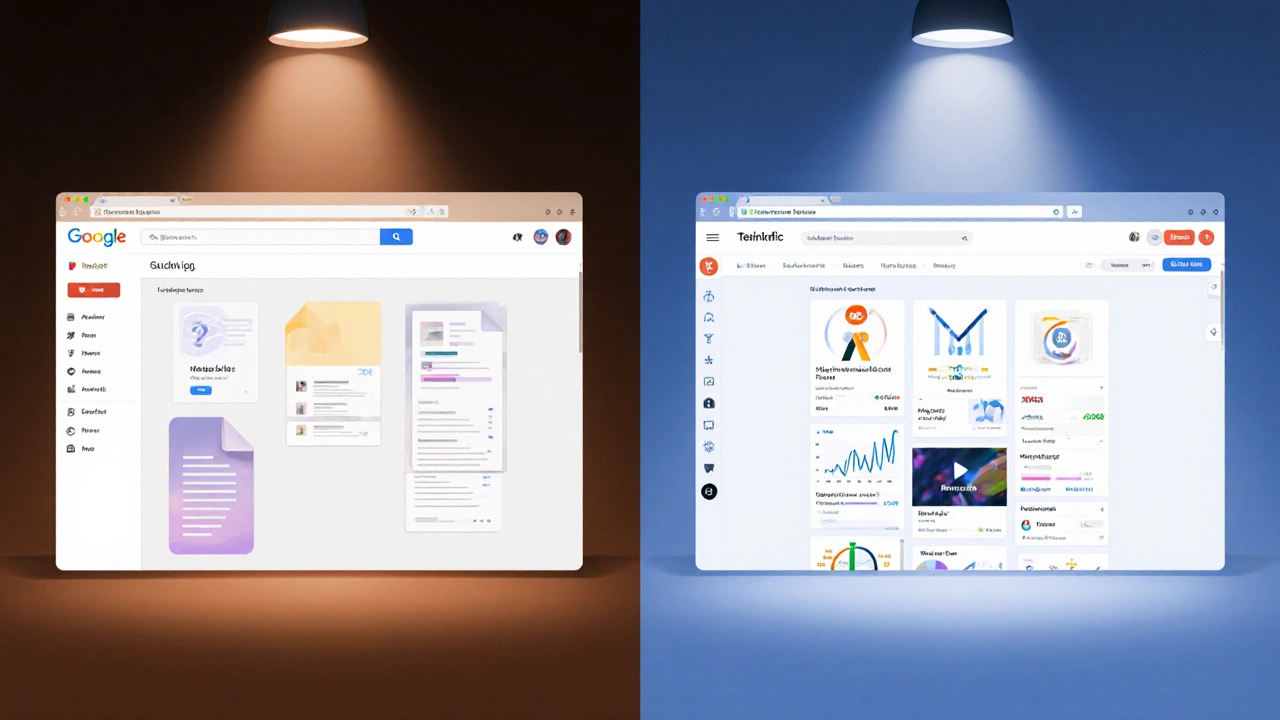
When to Choose Google Over a Dedicated Platform
If you’re a teacher at a K‑12 school, a nonprofit trainer, or a small business that wants to pilot a course without spending money, Google’s stack is the logical first step. It’s also ideal when you already use Google Workspace for collaboration and want everything under the same login.
On the other hand, if you plan to sell courses at scale, need automated drip sequences, or want a brand‑customized storefront, a platform like Teachable or Thinkific will save you time and provide better revenue tools.
FAQ - Does Google Have a Course Builder?
Is there a product called "Google Course Builder"?
Google offers an open‑source research project named Google Course Builder, but it is not a commercial SaaS. Most users rely on the free Google Workspace apps (Classroom, Sites, Forms, Docs, Slides) to build courses.
Can I sell courses using Google tools?
Yes, but you’ll need to integrate a payment gateway like Stripe or PayPal manually and handle invoicing yourself. Google doesn’t include a built‑in checkout system.
How does Google Classroom differ from a full LMS?
Classroom focuses on assignment distribution, grading, and communication. It lacks advanced features such as course templates, drip content, and extensive analytics that dedicated LMSs provide.
Is the open‑source Google Course Builder still maintained?
The project’s last major update was in 2023, and community contributions continue on GitHub. It’s best suited for institutions with technical teams that can host and customize the platform.
Do I need a paid Google Workspace account?
For basic course creation, a free Gmail account is enough. Paid Workspace adds custom domain email, extra storage, and advanced admin controls, which can be useful for larger organizations.
Next Steps - Putting Your Course Live Today
1. Decide whether you’ll use the free Workspace stack or invest in a dedicated platform.
2. Sketch a syllabus in Google Docs - keep each module as a separate document for easy linking.
3. Build a simple site with Google Sites, using the navigation menu to mirror your syllabus.
4. Add quizzes via Google Forms and set up auto‑grade rules.
5. Invite students to a Google Classroom class and publish the site link in the "Classwork" tab.
6. Track completion with the Classroom gradebook; export to Sheets for deeper analysis.
7. If you need payment, create a Stripe checkout page and embed the link in your Site.
By following these steps, you’ll have a functional, searchable online course without paying a dime for a platform. And because everything lives on Google Cloud, you’ll benefit from the same uptime and security that powers Gmail, Docs, and Search.
